I’ve gotten a lot of questions about the Silhouette machine I use to cut stencils for signs and canvas wall prints, and I’ve always responded to the individually, but I’ve had several more readers contact me lately, and rather than continuing to respond individually, I figured it was time to write a post about it, because obviously, many of my readers have questions about it. One reader in particular sent me a list of questions, so I’ll address those first, then add a bit more info. that might help some of you who are considering purchasing a Silhouette.
Interspersed between the questions are photos of just a few of the many things I’ve used my Silhouette to create. You can click on any of those images to view the full post about them.
Question #1. Are you happy with your purchase and do you think you have gotten your money’s worth?
Answer – Yes, I am extremely glad I purchased it, and have definitely gotten my money’s worth, but it should be noted that I sell many of the things I create with my Silhouette, so it paid for itself with the first few items I sold. I think each person has to decide how much they will realistically use it. I’ve heard from several people who bought the machine, then it sat in the box for a year, because they felt overwhelmed about learning to use it. If you rarely use it, you probably won’t get your money’s worth from it. Although it isn’t a huge ticket item, it isn’t inexpensive either, so if you are only going to use it once or twice, you’d be better off looking for someone you can pay to just make you a stencil (I do not offer that service).
NOTE – If you shop at Hobby Lobby, they now carry the Silhouette Cameo, as well as some accessories for it, so I’m assuming you could use their 40% off coupon to purchase it. I wish they would have carried it when I purchased mine. I would have saved a pretty penny!
Question #2 – The software you use to make typographics – is it included in the purchase or is it a separate purchase? If it is a separate purchase – what is the software and what is the price? Also, does it require dedicated software made especially for Silhouette or will other software work with it (i.e., Adobe Photoshop, which has a terrific text capability).
Answer – The Silhouette Cameo comes with software, which you need in order to use the Silhouette. With the software, you can design any type of project that involves text. In order to have a wide range of fonts, you need to install fonts that don’t come with the Silhouette onto your computer. Any font you install that you could use with the Word program, can be used with the Silhouette machine.
Having said that, not all fonts are easy for the Silhouette to cut out, depending on how elaborate they are, and some are a nightmare to use, even if you are able to cut a stencil with them. The more intricate the design, the more likely you are to end up with a headache and a failed project. I tend to stick with more simple styles of letters these days, to avoid the headache. This was one of the first projects I made with my machine, and it was a HUGE headache, but I was still glad I made it. I loved how it turned out.
The easiest types of fonts to use when designing your own, are very basic fonts, like the one I used in this sign.
You can also design images/typography with with other programs, like Photoshop, Picmonkey, etc. I import those as an image, then have the Silhouette “read” the image to make the cut file. This sign is an example of one that I scanned an image, altered it with Picmonkey, then opened it with the Silhouette software, and added the words to create my stencil. I generally need to “tweak” these images once I open them with the Silhouette software, because there are often extra lines that appear, that you won’t see in your original image, but that the software does see, and wants to turn into lines to be cut. Just practice a little to get the hang of using images.
You should realize that when designing your own text and images to use with the Silhouette, there is a learning curve. It takes awhile to learn what types of images are easiest to use with the machine, so expect to have some dismal failures occasionally. If you plan to design your own, I recommend starting with very basic fonts and images, and working your way up to more detailed designs. There are some fonts that are much easier to use, because they are stencil style fonts. I did a post about a few of them HERE.
You can also purchase ready-made designs from the Silhouette store, and they are VERY inexpensive – usually about $1 each. These designs are created to be cut with the machine, so you are much more likely to have success with them as a new user, so I recommend these for your first attempts using your machine.
Question – I see you use adhesive paper/plastic to make your stencils. Is this a product made specifically for Silhouette? If so, is it very expensive (since I know this is how many manufactures of machines make their real money – the prices of the peripherals and supplies are shocking)? Also, does this product make a stencil that will last beyond a single use? Alternatively, can you use other products to make these stencils – products which may be much more affordable?
Answer – There are a few options to use to make adhesive vinyl stencils. I generally buy the Silhouette brand vinyl at Hobby Lobby, either with a coupon or when it’s on sale 50% off (I buy several packages of it then). I have also used adhesive shelf paper (like Contact paper), but my success with that varies. It’s thinner than the Silhouette and tears easier, but is much less expensive than buying the Silhouette brand, so it’s worth experimenting with – especially with simple designs. Generally, adhesive vinyl doesn’t work well to reuse. It often tears when being removed from the surface you stuck it on, but if you are careful, you may be able to salvage and reuse it.
You can also cut stencils on stencil plastic, which are reusable, but doing this is different from creating them on adhesive vinyl. With vinyl, it’s okay of parts of the letters are “detached” (like the inside of an “o” or a “b”, because you can stick those inside pieces on after you place the biggest part of your stencil on the surface you’ll be painting.
With plastic stencils, there can’t be any pieces that detach. Everything has to be connected, which is why stencil style fonts work well. Each letter “gaps” that keep it all connected. I have used stencil plastic a few times, but not a lot.
Primarily, I use adhesive stencils on wood to make signs, but I’ve also used them on many other surfaces. I’ve used them on fabric, like this chair seat.
I’ve used them on glass, like this antique window.
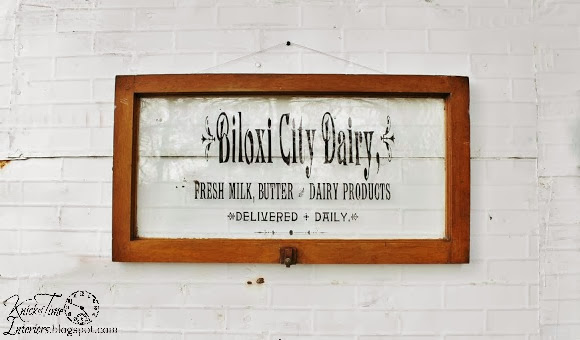 I’ve used them on metal, like these wall bins.
I’ve used them on metal, like these wall bins.
Today, I finished this canvas sign on Bible pages as a special order for a customer.
Obviously, I primarily use my Cameo to create stencils for home decor, but that’s really just touching the surface of what it can do. I plan to use a little of my Christmas money to purchase the sketch pen sets, so I can print things like cards. You can also buy fabric ink pens, to print on fabric. I’d love to try that!
You can also cut fabric, foil, chipboard and other things. You can make stencils to etch etch glass, do heat transfers on fabric, create your own rubber stamps, make stickers, and more. It is a tool that really earns its keep. I hope this has answered some questions for those of you who have been trying to decide whether to buy one for yourself!
*** This is NOT a sponsored post, Silhouette is not an affiliate, and I received no payment for writing it. It is simply to share my experience about using my Silhouette Cameo, and answer questions I’ve received from readers.
You can see more projects I’ve created using my Silhouette Cameo HERE, as well as find a few tutorials I’ve written.







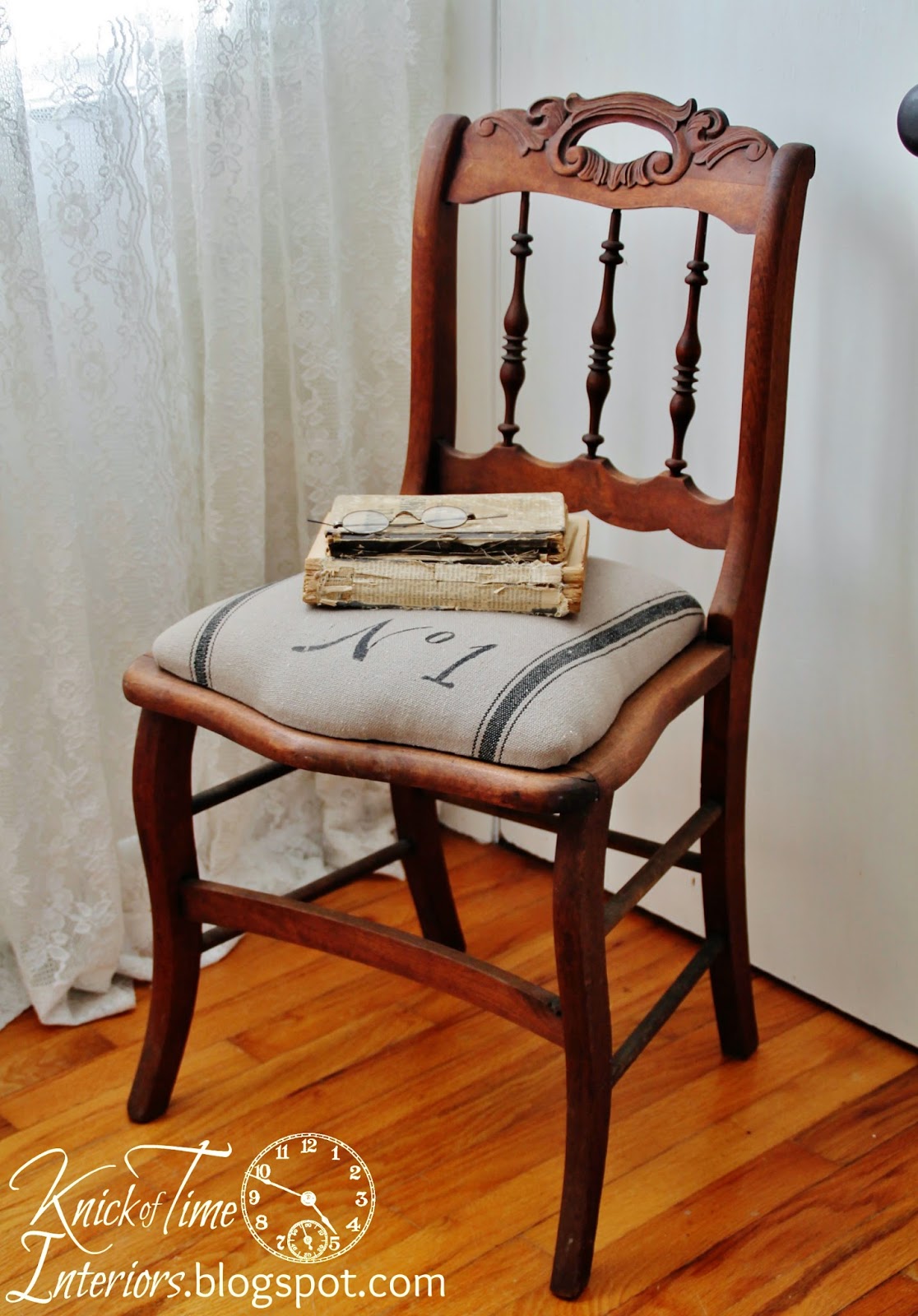
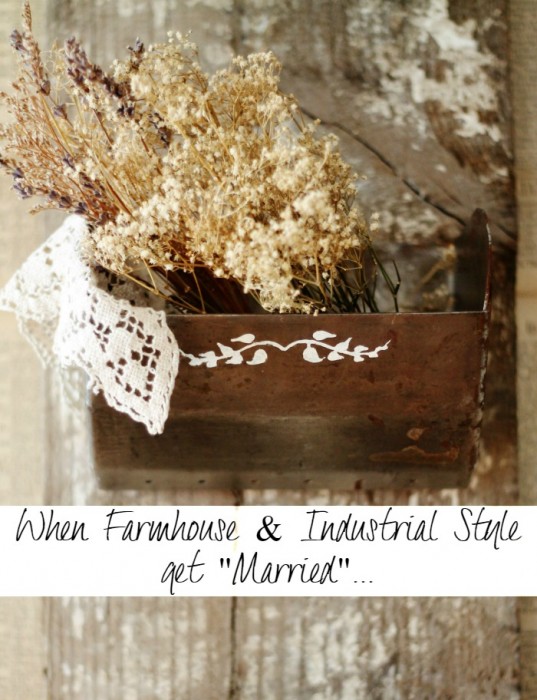









Hi, Angie,
Thanks for all the info. I am wondering if it would work with my Apple iPad? My computer is over 15 years old because I only use my iPad. What computer requirements are needed?
Thanks,
Sandra
Sandra, you’d need to check the requirements on the Silhouette website – I’m not sure about using an iPad with it.
Thank you for the informative post….I love my Silhouette! I use butcher paper to iron on to fabric to get a crisp stenciled design…and overhead projector sheets to make stencils…and with the knife tool to can convert most font in to stencil font. I have not tried their vinyl but after reading your post I may have to. Have a good and Happy New Year!
Thanks for those tips, Sheryl!!
Okay! But one more question (of course) 🙂 How large is the actual working real estate (space) for images and type? Is it limited to letter size or is there a banner option which would increase the possibilities?
Ruth, the cut area is 12″ wide x whatever length you choose. The Silhouette brand vinyl is 24″ long per sheet. You can buy longer rolls of other types of vinyl from other makers, but you couldn’t use them with the cutting mat, since it’s 24″ long. I often don’t use the cutting mat at all though, and often cut longer designs.
Hi, Angie, I love your signs with the bible pages. Did you mod podge the pages on a canvas and then add your lettering stencil? Or are the letters actual vinyl letters? It seems like the vinyl stencil would pull/tear the paper pages. Thank you, Joan
Joan, yes I use homemade Modge Podge (glue & water) to put the pages on the canvas, and I use a vinyl stencil to do the lettering. I keep the vinyl somewhat “loose” against the pages, only really sealing it down right around the letters, and pull it off very slowly and carefully so the pages don’t rip. Sometimes it does pull off a bit of the text, but it’s never too bad, if I’m careful.
I sure haven’t gotten my money out of mine. I haven’t taken the time to learn it. Hopefully in 2015!
Wonderful post Angie. I need to take time to come back and read it again.
Thanks for all the information.
Hugs,
Audrey Z. @ Timeless Treasures
Let me throw this out because it is another machine I have been looking at – although the price gives me pause (still I’ve seen lots worse prices for these kinds of machines). It is the Artistic Edge Cutter by, of all manufacturers, Janome! I adore their sewing machines and the company has a wonderful reputation in the sewing aspect of their business but, as far as I know, this is their first venture into a type of cutter/plotter. One of the selling points is their promise of the amount of detail it can cut. I notice you have reservations about how detailed you can get with a Silhouette. But, then again, it can depend on how much detail do you really need? Still it’s worth taking at look at the Artistic Edge Cutter just to see what more it can do (if anything) and then decide if it’s worth the price (also taking into account there may be some reservations about it because it is so new and maybe untested – I hate being an unwitting beta tester for an expensive piece of equipment.). Here’s a link for you. I’d be interested in what anyone might have to contribute and your observations. http://janomespecials.com/edge/index.html
I am working on a project where I need to transfer words onto a thin (1/4″) canvas. Will the cameo work on its surface since it isn’t smooth? TIA!
Marcie, that’s a tough question to answer. It depends on whether you use the Silhouette to cut vinyl and apply it to the canvas, or make a stencil. The techniques are different. I think if you make a stencil out of adhesive vinyl, you’ll probably have the best luck on a surface that isn’t perfectly smooth. I hope that helps!
I want to make a design on my silhouette cameo to be saved with a pdf printer in order to send it to Staples to be printed on 11×17 paper. My silhouette will not save all the registration marks for the 11×17 paper even though it shows up on my design screen. Is there a way to do this. Thank you!
Sorry, I don’t know of a way to do that.
Angie