
Here’s how I did it. I always save well-aged pages from old books, so I scanned one at high resolution
Then, I took that image over to Picmonkey, where I cropped it down into a flashcard shape. This image serves as my template for any card I want to make, so I saved it to my computer and labeled it as a template, so it would be easy to find later. Now, I can use that image to create cards with any words I want on them, without spending a small fortune!
CLICK ON THE IMAGE BELOW, THEN RIGHTCLICK TO SAVE TO YOUR COMPUTER.

To add words, I created a text box for the center of the card, and selected the New Times Roman font. Since I wanted my cards to look old, I faded the words to 21%. For the smaller numbers in the corner, I duplicated the same text box, then resized it smaller.
I numbered the corners, according to the order on the list, but just made up higher numbers for some of the cards.
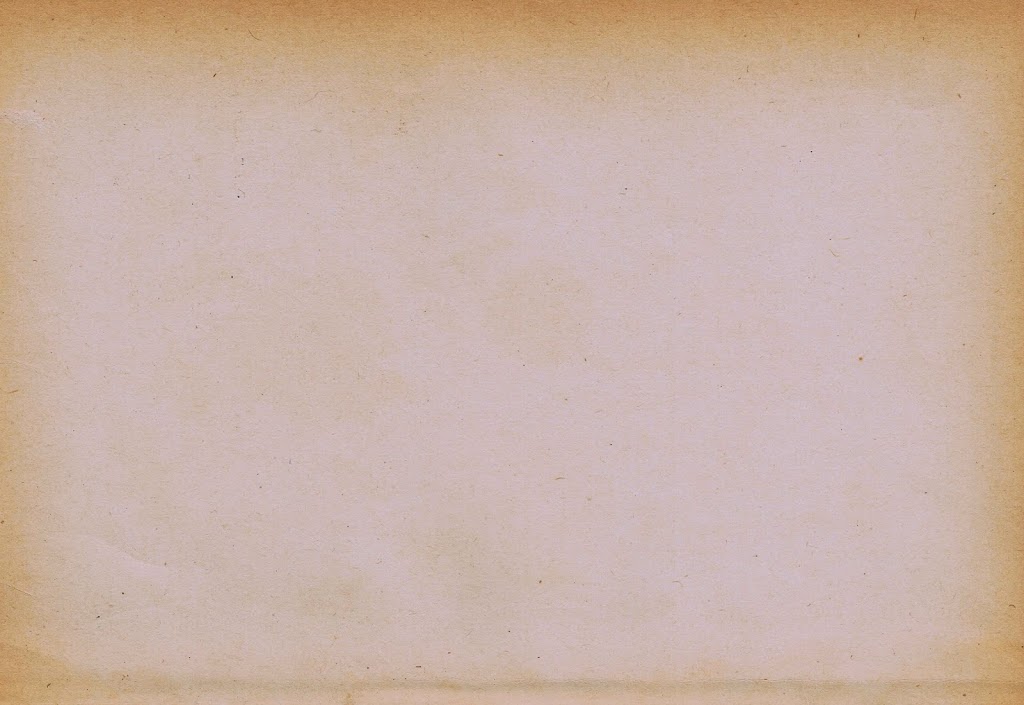











Thanks, Angie – I LOVE these! You would die if you knew how many old flash cards I have seen in my years of teaching destroyed because our school district did not allow us to keep out of date materials.
Angie, this is great! How smart! I have a few flash cards that I display in my home and I love them. You should have seen me at the flea market sorting through them to find the ones I wanted, since they were sold individually, but I found some great ones! I’ll have to share them soon. By the way, your graphics page is terrific! Thanks so much for sharing!
Elaine
Angie, this is genius!! I have many old flash cards, but this is fantastic!! you should sell them
Love your blog and ideas
The other day I saw some framed flash cards on FB, loved the idea, but I don’t have big ones and they really are hard to find. Love this idea and will have to try it.
I love this idea. LOVE it! Thanks for the tute!
Awesome idea Angie! I’m working on a playroom for my grandkids…a flashcard banner would look perfect in there! Thanks for sharing!!
Ahhhhhhh! Thank you Angie!!! I am SO doing this NOW!!! <3 Huge hugs!
Very cool, Angie! Thanks for sharing with us!
Angie I love these! Thanx for sharing them with us. Off to Pin!:)
Really clever idea! They look so authentic! Well done!!
p.s. I’ve featured you in this weekend’s Party Junk! 🙂
Oh my gosh! You are so amazing to create this! And even more amazing for sharing!!!
Thanks so much!
Thank you!!!
Hi! These look perfect as I’m in the process of labeling everything in our house to teach my preschooler to read! I can’t find the link however. Can you help?
Vanessa, there is no link – the tutorial and free image are all within this post. Have fun making them!
thank you SOOOOO much for these! i have been wanting to make these for forever! i can’t do pickmonkey with my old mac, so i hope that i can reproduce these by simply opening the template you so generously provided, putting in the text boxes and having at it. if i’ve missed a step, would you please let me know? thank you again for this!
Hi Angie, I wanted to share with you a project where I used your template to crate the vintage style flash cards. Here is the link. Thank you so much. http://taylormadecards4u.blogspot.com/search?q=A+vintage+journey&updated-max=2015-02-05T03:00:00-08:00&max-results=20&start=13&by-date=false
Hi Angie,
I just LOVE your website! I am trying to get to your flash card printable and your BlogSpot address doesn’t seem to come through for me. Is there somewhere else it is accessible?
Thank you so much for all of the inspiration!
Kate,here’s the link for it – https://knickoftime.net/2014/07/antique-flash-card-printables.html
The tutorial to use the flash card blank template is included there.
Blessings,
~Angie
This is perfect – just what I was looking for! Thanks for making this available. I also like your idea of scanning a vintage book page to get that great patina!
Angie, I’ve been wanting to make some of these & happy to come across this. Your tutorial didn’t mention if you cut these out by hand once printed??
Yes, I did cut them by hand Marsha, although you could use a straight edge paper cutter and a corner rounder.
Hi there!
When I tried to use the link for the cards the page was unavailable.
Any idea what is going on? Has anyone else had this happen?
These cards are so cute–I would love to make a set!
Thank you!
Midge, If you came over from Pinterest, the link comes up incorrect. Here’s the correct link – https://knickoftime.net/2014/07/antique-flash-card-printables.html
Thanks!
Angie
Hi! I LOVE THESE!! I have tried to locate the printable but am obviously looking in the wrong place. Can anyone assist? I am hosting a baby shower for my new niece who is to arrive in May and these would be PERFECT!!
Laura, the printable is in the post – it’s a blank flashcard template, with instructions for adding whatever words you want on them. Just click on the image, then right click to save it to your computer.
Thank you!