I’m on a bit of a family photos binge, ever since I took ours a few weeks ago. I always put them on our Christmas cards each year, but I rarely do anything else with them – not even print and frame them. After all the agony I went through getting this year’s photos, I was on a quest to actually do something with our photos, so I could display them in our home, and I came up with a few fun projects – one I’ll show you now, and the other tomorrow.
A few months ago, I shared this wonderful artist’s palette graphic that came from the back of an antique photo cabinet card. It had the image of a young man on the front, but I didn’t think anyone would be interested in that as a printable.
Then it occurred to me that it would be fun to make my own antique photos cabinet cards, by replacing the image of the young man, with my own photos, so I thought I’d show you how I did it, so you can make your own. Words show in bold print in the directions, are the various Picmonkey tools you’ll be using.
First, I removed the old photograph, leaving just the frame of the cabinet card. You’ll need to click on this image to enlarge it, and save it on your computer. This is a PNG image, so make sure you save it as that, and not as a JPEG, so you’ll be able to place your photo inside the frame.

Select the photo you want to use, and open it in Picmonkey. You’ll need to crop it into a shape that is roughly about the same as a 3×5, but you may need to experiment with your photo a little, and crop it to fit the tall rectangle shape. I choose this photo my daughter took when we were taking our family photos, and cropped it to size.
I’m sure women in the mid 1800’s didn’t pose like this, but I gave it a bit of an aged look by changing it to a sepia tone with frosted edges, using the effects tool (looks like a magician’s wand). I rounded the edges with the frame tool (make sure to select “transparent corners”. Save your image, but don’t close it, in case you need to crop it further.
Now open your saved photo in a new tab with Picmonkey. Use the overlay tool to select the empty frame image you saved, and position it over your photo, checking to make sure it fits within the opening. If you need to change the size, go back to the other tab you still have open to make the changes.
Here’s the 1800’s version of me, that’s more fitting with the time period of cabinet cards.
I repeated the same process with our family photo.
It looks right at home on my antique piano that I turned into a desk!
Come back tomorrow to see the other project I created with our family photos – it would make a great Christmas gift!
{PIN it now to MAKE later!}
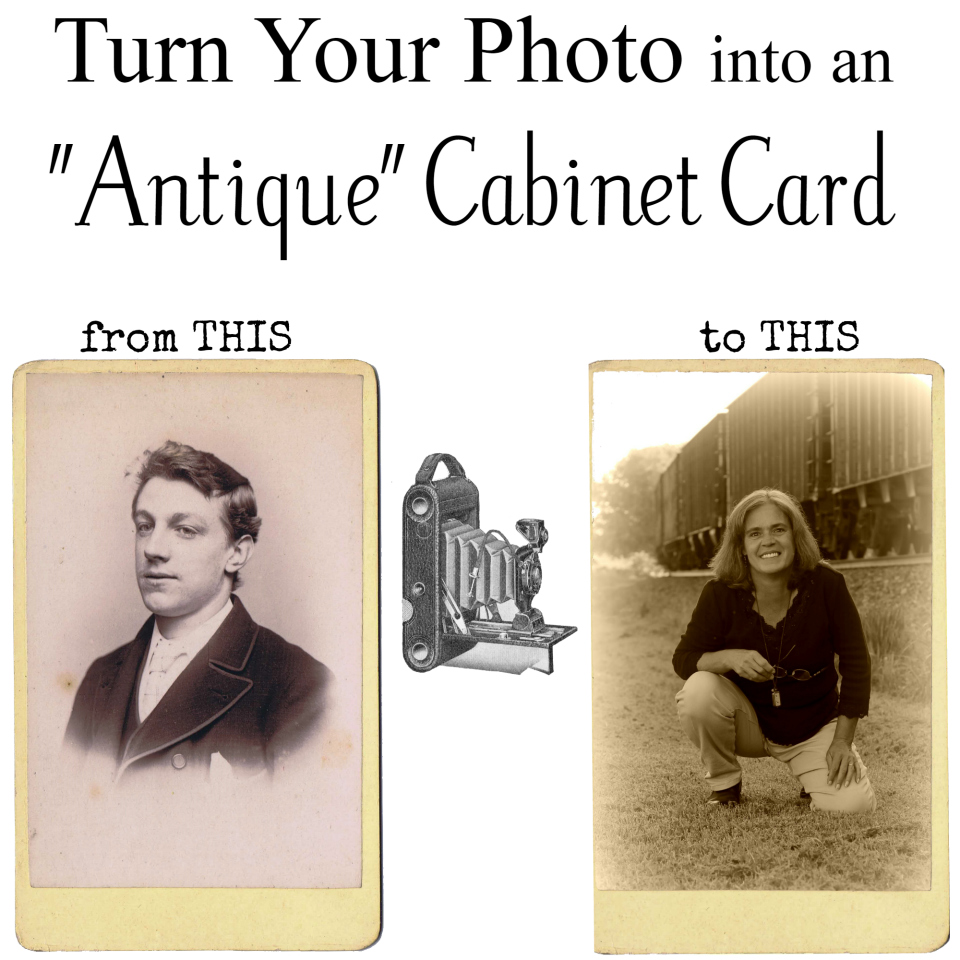

On another note, I want to thank Becky @ Knock-Off Decor for featuring my Antique Farmhouse Inspired Folk Art Horse Head today!















Thanks, Angie – a great idea for a Christmas card.
What a good looking family, Angie!
Love it! Thanks for sharing!!
*hugs*deb
Love it Angie and great Pic Monkey tutorial! I recently took photos at Fort Edmonton Historical Park that would be perfect for Antique Photo Cabinet Cards. Thanks for the inspiration 🙂
Even with all your trouble, your family photos turned out really good. Good subjects make good photos … beautiful family. I like the one of the family in the cabinet card photo frame. Thanks for sharing.
Audrey Z. @ Timeless Treasures
Thank you so much. You have perfect timing. I’m doing a project where you stretch rows of wire across a large mirror and then attach photos with small clothespins. I’ve seen many versions on pinterest and other blogs. I have lots of old black and white and sepia photos from both a few generations from mine and my husband’s family. But I wanted to somehow make them uniform and make my children’s and grandchildren photos match. Haha my young photos are already B and W…umm I’m old.
Thanks again
God bless, Melanie
My pleasure, Melanie! Have fun making yours!
I love ur blog…..u have filled in my empty moments….thanks to you I have restarted crafting after a tragic loss of my late husband. Merci
Salomeh, you have no idea how much your comment means to me, and I appreciate you taking the time to write and share with me. I’m so glad you are finding some inspiration in the projects I create, and I pray the Lord will fill your heart with love, to fill the empty space left behind by your husband. Bless you!
Pretty! This has been an incredibly wonderful post. Many thanks for providing
this info.