
Some people can’t wait to try every new kind of technology that hits the market.
I am not one of those people.
I avoid new technology like a toddler voids a nap, like a husband avoids to-do lists, like a teen avoids chores, like a…
…..well, you get the idea.
I don’t like new technology.
Once I learn to do something, I don’t want to learn it again every time a new version comes out, and in this day and age, that’s about every month.
So when my husband tried to “surprise” me with a smart phone last year, I wanted to wring his neck.
I was perfectly content with my stupid phone that did nothing but make phone calls and tell me what time it was.
And in the 18+ months that I’ve owned that smart phone, I’ve done my best to keep it as stupid as possible.
I rarely text anyone, I don’t take photos, and don’t get new apps for it,
I call people with my phone. Period.
That was, until my teen started trying to drag me out of the dark ages.
One day I heard the sound of a cash register “dinging”, and that sound was coming from my phone. He connected my phone to my Etsy shop, and now that “ding” lets me know I’ve sold something.
And I have to admit…I like it.
Then he started adding my appointments to the calendar on my phone, so I don’t forget an appointment.
And I have to admit…I like it.
So one day, I decided I wanted to turn some of my photos into cool watercolor pictures, and I asked my son to put the Waterlogue app on my phone. First, he was shocked that I wanted ANY app, but then he informed me that the Waterlogue app is only available for iphones…
… I don’t have an iphone.
I was so stinkin’ mad that the ONLY app I ever actually wanted to use isn’t available for android phones.
So folks, don’t blame me if I stay in the dark ages – I tried!
Once I get an idea in my head though, it drives me nuts, so I put out the call to some blogger friends, and Carrie @ Thirty Eighth Street came to my aid.
I sent her the photo of my Dream Red Barn, and she used the Waterlogue app on her iphone to turn it into a watercolor image for me.
I was really grateful…and a lot jealous. 🙂

After seeing how pretty it came out, I suddenly wanted a new phone.
I wanted a new phone because I wanted ONE app.
Yes, I know that’s silly, but I’ve never wanted a new phone before, so I guess it could be considered progress, right?
Now that I had that prized watercolor image in my possession, what pretty thing could I do with it?
Well, the easiest thing is to use it as wall art. I didn’t even bother putting it in a frame – I just taped it up on my chalkboard wall…
….. then I stepped back and smiled. 🙂

But I wanted to do something else with it too, so I decided I’d turn the image into a pillow, using Transfer Artist Paper.
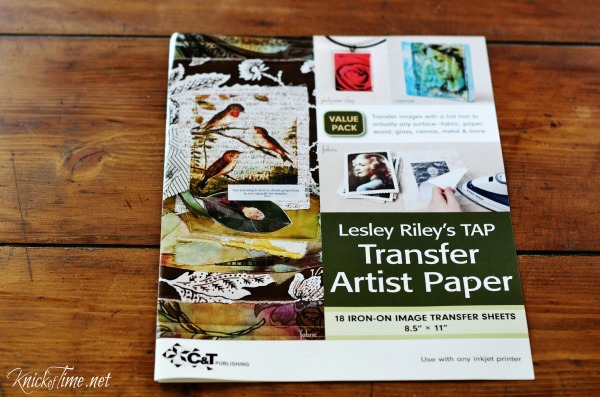
You’ll need to print the image onto the Transfer Artist Paper (TAP), then trim around the edges.
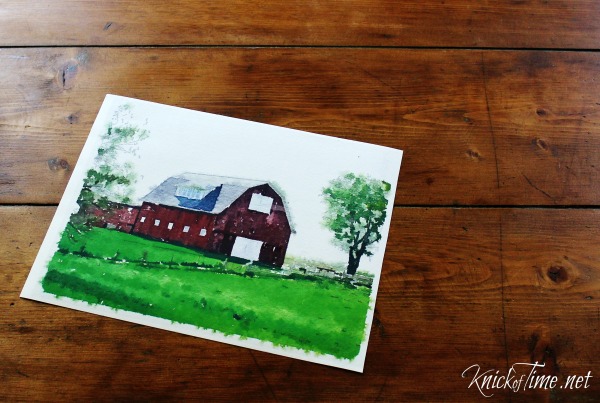
I used an envelope closure canvas pillow cover. My mom stitched up a whole bunch of the for me. {Thanks Mom!}

I stuck a small flat board inside the pillow, so the bumps from the stitching wouldn’t affect the image transfer.

Using firm pressure, iron over the TAP in a circular motion for about 30 seconds. Remove the paper immediately, while it is still hot.

Tada – pretty barn pillow!


The free printable watercolor barn printable is available HERE without my watermark on it.
I came to this country crossroad another old red barn a few weeks ago and felt like I’d found a rural pot of gold. In one photo, I got 2 old red barns, 1 cool old fire hydrant, 2 crossroad street signs and an old lawn roller leaning up against the barn. Each one of them was photo-worthy in my book, but finding them all together to photograph was a real bonus. I love the way the red wood fades to gray on the front barn.

This image is available as a free printable without my watermark HERE.
The grass looks as though it may have been freshly cut earlier in the day.

This image is available as a free printable without my watermark HERE.
More free Barn Photograph Printables are available HERE.









I love these barn pictures, but especially the watercolor version. I am redoing my motorhome in a farmhouse theme. The barns on pillows will look perfect on my couch, with the red buffalo check drapes and quilt on the back of the couch. Question, do you think your friend would do the other one too? Then I can have two barn pillows for the couch, lol. Don’t you just love that transfer paper? I printed out a couple of advertisments from your stash on the transfer paper and ironed it onto a painted cabinet door, I had done crackle on it first so the image came out crackly. I just love how it turned out. Thanks for being so generous with your finds. I am grateful.
carol, we are getting ready to redo some things on the inside of our motorhome. I would love to see what you have done. Do you have any progress pix?
Would love to see your finished project !
Carol, I’ll try to get the other barn done as a watercolor as well. Be watching for it next week! I’d love to see a photo of your cabinet door!
Let me see if I can find the doors, Angie. It is in my stuff to go into Motorhome. Thanks for getting the other barn pic. I can’t wait to see them on my couch.
Angie I found a picture of one of them, I made two. I also have a transom window that I used my cricut and put Milk and Cream Co in vinyl on that, that will go into the Motorhome too. I will send you a picture of that when I hang it. This cabinet door picture, will not upload here, so I am going to send it to you through Facebook.
I can’t wait to see it, Carol!
I am starting the remodel at the end of the month. I am relocating for a job, and am going to live in it. So I have all kinds of time to remake it in my style Farmhouse Shabby. I will be painting the whole inside, them on the walls I am using beadboard wall paper and chair rail for a wainscoting. I am painting the cabinets and using some grain sack fabric on the mirrored inserts, with chicken wire. I am putting a plank wall in the bathroom, it is so boring in there. I found a wood gate for a new headboard with my ticking bedding. I also made some wire basket lighting. and of course as I said my buffalo check drapes, I am also covering the couch with a drop cloth. I hope that the finished product matches my vision. I will be posting updates on Facebook, if you want to friend me. Carol Morris in Deer Park Texas. Thanks for the interest.
I have an imac, which doesn’t work with waterlogue, but I do have an ipad, which does. I moved photos of previous homes, used the waterlogue application and sent it back to the imac, transferred it to my camera and had 8 x 10 photos printed for my picture frames. Whew!! I wish the waterlogue app worked on my imac. I am thrilled with your instructions for the tap transfer. I have had the paper for a long time and haven’t used it. I can’t wait to see how it comes out on a pillow case, which I have also had for a long time. Thanks and I love your blog.
my phone is android…..so no waterlogue…..and I don’t know of an app that would be as lovely as that one…but I do have an IPad…..
love the barn…we are surrounded by some great ones….white and red….then a sheet metal one….
WOW! That is awesome! I love the way the watercolor looks, I was so surprised to see how it changed it…why I was surprised I don’t know, everything you do is amazing! I, too, have an android. Que Sera, Sera *hugs*deb
I love that paper and use it all the time for everything! I’ve put my logo on tshirts and on aprons for shows. I love the barns and the waterlogue pics! Nice job Angie! 🙂
Your barn is beautiful, as a photo and as a watercolor. Like you, I now want a new phone, too, just for Waterlogue!
I’m in the same boat. Want waterlogue. Can’t get it. I didn’t think about having someone do it for me…genius…
Angie, thank you for sharing your beautiful photography with us. Who doesn’t love the charm of old barns? Love the image you used on the pillow.
The pictures are terrific (as is the pillow – I need to get my sisters to sew me some pillows).
But mostly I SO HEAR YOU about technology! I’m very behind on all fronts because I just don’t want to deal with all that stuff and get so annoyed by it. How do all these people have the time to fiddle with and figure out all these things? And my Android phone is also a bit on the dim-witted side thanks to me.
David
So glad I’m not alone, David! I’m just as resist to new social media as I am to new phones and apps – I just can’t keep up with them all!
That is VERY cool., and there seems to be ENDLESS possibilities! Thank you for sharing!
I love your old barn image. Barns have great character and bring old memories to mind.
Hi Angie! Just want to let you know that I love your blog and look forward to reading your post each morning with my cup of Joe. Your creativity is boundless and inspiring! I’ve been loving the barn photos you’ve posted, and watercolor pillow turned out beautifully! I happened to notice the pillow image is a reverse of the original photo (I only noticed due to a recent iron-on project I did myself.) If you are able to get your latest barn picture with the street sign transferred with the watercolor app, will you then be able to make a mirror image before printing onto the iron-on paper? (Otherwise the street sign will read backwards.) Love, love, love your style and always look forward to seeing what your next creation will be! Have a terrific week!
Yes, I will make sure the street sign is readable, Cate! Thanks for your sweet comment!
Angie, thanks so much for sharing this new found app. Your such a talented and sharing person , I appreciate it
That pillow turned out just darling!
Thanks Carrie – I couldn’t have done it without you! 🙂
Angie, you are way ahead of me, I don’t even have a cell phone!
(Love your barn photos)
Hi; I’m a new “suscribee” & love your site. I too purchased a new Smartphone last year & found that I wasn’t “smart” enough to use it! I rely on my much younger sis to help me, but I really love the watercolor app. I may have to venture out to the NEW frontier! nance
There is an app for android which says it is like Waterlogue. Have not tried it just passing on the info.
I love that barn pillow Angie. I would be glad to make you some more pillows if you put that barn on one for me, Love Mom
You’ve got a deal, Mom! 🙂
Oh, such a lovely idea for a pillow and I absolutely adore both of your barn photos! I’ve never thought about using an app to turn a photo into a watercolour…I’ve always just used GIMP, which is an open-source photo-editing program much like Photoshop. I’ll have to check out Waterlogue…I love playing around with that sort of thing…thank you for telling us about it! I also appreciate the TAP mention as I’ve been looking for a good quality transfer paper to make t-shirts for a musician friend who wishes to promote his new album…this looks like it would be perfect for that application…and, now I want to make some pillows, too! 🙂
Hope fun! Love the pillow idea! I’ve been waiting for that app to come to Android, too!
Love the waterlogue image turned into a transfer, the pillow turned out wonderful 🙂
I love how the photo was turned into a watercolor! So cool! Love how the pillow turned out too!
Sorry forgot to say what the app for android from play store and is free is called Photo Painter.
Love your barn photos and your pillow is so adorable!
Hi Angie, can’t wait to come back to your site when I have more time….love the tutorial on the new transfer product. I never thought the old one’s worked very well..I have at least 8 pillows screaming for artwork.
Sandi@BarberryLane https://www.etsy.com/shop/BarberryLane
I have just recently found your site & am loving it. Beautiful work. Thanks for keeping me entertained on a rainy Saturday.
Kathy
Does the Artist Paper transfer artwork to wood?
I haven’t tried it on wood, but I use another process to do that. You can read about it here – https://knickoftime.net/2014/01/photo-transfer-onto-wood-repurposed-wood-salvage-coat-rack.html
I came upon your page looking for barn quilt ideas. You are a woman after my own heart. Your page is wonderful darling. Thank you. Enjoyed it all. Best wishes and God Bless.
Angie I love your post! This is a great idea, thanks for the instructions. I too like barn pics, take them all the time. I’ll definitely get app! Thanks so much. Keep posting!
Thanks so much, Tanya!